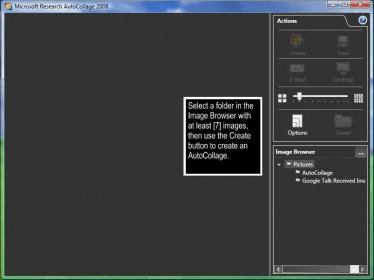
Select seven or more of your locally stored pictures and turn them into a personalized collage. Choose the numbers of photos that you wish to use as well as the intended size for the output image and make the tool automatically complete the process.
Microsoft Research AutoCollage is a great tool for creating photo collages. It is a part of Microsoft Research software, which has produced very good multimedia applications for automatic processing of pictures, like Photosynth.
AutoCollage is a small program. The interface is quite nice and clean, as all Microsoft software. There aren’t many settings to customize. We simply see a window, where we can insert pictures (at least 7 images should be selected), selecting a folder through the “Image Browser”. There is no drag and drop feature so if you need to exclude some files, you have to do it manually by editing the folder. The next step is to select the number of pictures you need for the collage; there is a slider that you can use to set these values. After that, you click the “Create” button, and watch the program selecting the pictures, merging them, etc.
You may also want to set the output image size (or the resolution), the relative size of the pictures (that can be set according the image ranking system), how the image overlaps, etc.
Face detection is another advanced feature included, which is actually a difficult area of computer research.
Overall, this is a great program that all of you must try. It would be nice if Microsoft included more options to customize, and templates to select from.
Comments (1)
Recently while doing a computer back up I lost everything including the this autocollage program.
My problem:
Support @ microsoft hasn't been able to find my ''25 key registration installation to be able to recoupe MY, paid for, microsoft research autocollage 2008
Anyone out there who can tell me how I restore/find this 25 letters/numbers rego key?
TIA
Manuel